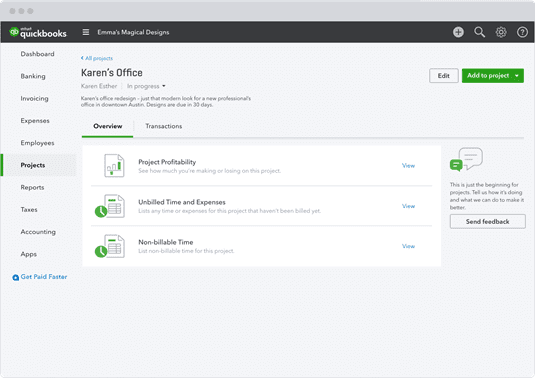Introducing Projects – Project based Billing
Imagine you have just completed a job or project and want to take a look at how profitable it was. Till now there was no easy way to connect those two invoices, three expenses, and two timesheets that made up your last project. QuickBooks Online have now launched QuickBooks Projects. Project’s new set of features helps small businesses organise their work in a more intuitive and natural way. Projects’ means jobs, trips, engagements, and of course projects. This new feature allows users to interact with QuickBooks in the same way they handle and organise their project-based work. It’s a new feature in QuickBooks Online Plus that helps you organise all the pieces of a project, including transactions, time, and running reports – so you can focus on the work you want to get done, each project at a time.
Stay organised by project:
- Organise your books the way you work by keeping all job-related information in one place.
- Connect invoices, expenses and transactions to each project.
- View all your open jobs to see where you’re spending your time.
Understand each project’s profitability:
- Easily run reports to understand if you’re making or losing money on each individual project.
- Four custom reports help you easily see your profitability, invoices that need to be sent, sales transactions and any non-billable time.
- Track all time and expenses, and view outstanding payments and unbilled work.
- No more cumbersome workarounds to understand profitability or spending extra money on third-party solutions to manage finances for your jobs.
Turning on projects in QuickBooks Online Plus for existing customers:
- Select the Gear, and then Accounts and Settings
- Select Advanced
- Turn on projects
- If you don’t currently have QuickBooks Online Plus, you can upgrade to access this feature.