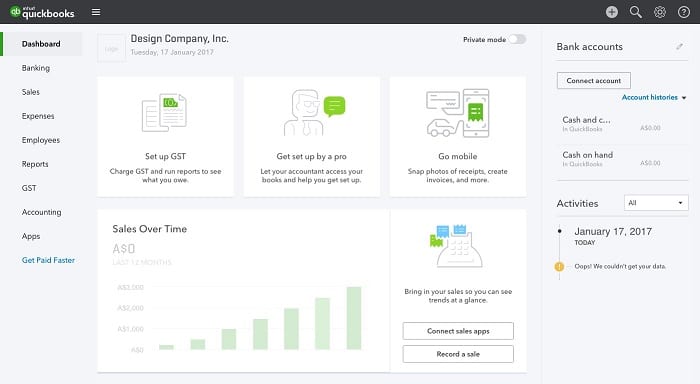QuickBooks Online are thrilled to share that through feedback and real-world testing from their customers, it’s now easier to find and use the features you use most in QuickBooks Online through the updated left-hand navigation.Below is a click down of the additional pages you’ll find under each heading.
Banking
- Bank Feeds (Current Banking page)
- Bank Rules
Sales
- Invoices
- All Sales (Current Sales page)
- Customers
- Products and Services
Expenses
- Expenses
- Suppliers
Accounting
- Chart of Accounts
- Reconcile
To see more about this navigation click QuickBooks Online updated navigation.
Get Paid Faster with the New Invoice Tracker Feature
Go from sent to paid in days with the recently updated Invoice Tracker feature now live in the iOS and Android apps, and available in the web experience from the end of January. Simply click All Sales and then Invoices to view that status to of all your invoices. Click here to find out how to get paid faster.
New and improved GST Centre
Immediately know your current GST liability and when your next lodgment is due. It’s all upfront and easy to track right from the dashboard. Click here to find out more.